Tips for Small Business Automation
Business owners always want to know how to do things better, and sometimes automation will accomplish this goal. There are a lot of ways to automate processes that are a chore to do manually. Let’s start off by defining what business automation actually is.
What is automation in business?
In technology, it’s taking a process that was manual and hgetting something to do it automatically to allow you to focus, gain efficiencies, and streamline workflows.
How do I make my business automated?
As a small business owner, I’m always looking for better ways to do things. I’m busy and without technology to automate some tasks I would not be as efficient as I am. Here are 3 of the best automation ideas I use:
- Calendly integrated into Microsoft 365. My email signature has a link to schedule a meeting with me. It’s a 30-minute meeting, all online. Anyone can click on that link and it will show them when I am available to talk via Zoom or Teams. They can pick a time that works for them and we skip the emails back and forth looking for a time that works for both of us. What used to take hours, now takes minutes.
- Focus mode on iOS. This is a super fancy “Do Not Disturb” system that Apple came out with. I absolutely love it because I can customize what my phone/computer/watch do based on location. For instance, when I get to the gym to work out, my phone and Apple watch will not notify me about anything besides a call from my pre-approved contacts. No text message notifications, email notifications, or anything else gets through. Now I can focus on my workout and not get distracted by constant notifications. Once I leave the gym my phone will show me all missed notifications.
- Zoom phones tied into my calendar. This automation is great because if my Zoom phone extension rings and I have a meeting in my calendar, the phone will silently notify me and not ring out loud. Sometimes meetings end early and I can take a call, so I will notice it. Otherwise, when I’m engaged in something, I will not be distracted by the phone ringing which interrupts my concentration.
These are 3 examples of automation in the workplace you can do to make your life easier. Imagine what you could accomplish if you took a step back and looked at the tasks you did over the course of the day to see what you could automate.
Need help? To determine the technology you need, contact us and we can assess your needs together.